AdGuard can filter the Internet contents to avoid annoying advertisements and popups. Luckily, it supports practically all browsers and allows protecting other types of programs, including messengers, download managers and desktop applications. The tool starts along with the system and runs from the tray. It has a nice interface where you can toggle on and off its general features.
Besides ads, the tool offers effective protection from such online threats as malicious and phishing sites. In this regard, it even lets you surf in stealth mode, which protects your identity and sensitive personal information by hiding search queries, sending a do-no-track header and removing X-client-data header from HTPP requests. Moreover, the application can be used as a proxy server, which serves as an intermediary between your system and the world outside. Furthermore, if you have kids, you’d probably be glad to know that this tool can also implement browsing parental control.
All in all, AdGuard can be the right application to prevent ads from turning your browsing experience into a nightmare. Compared with other similar tools, it has only one drawback: it requires paying a small fee for the service. However, using this program comes with a huge advantage: it can filter advertisements out of the code before actually loading a page.
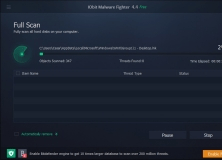
Automatically scan and prevent malware before it’s installed on your computer.
Comments (6)
If you still see ads on pages, report them to AdGuard from it's menu option.