v7.9 [Jan 6, 2022]
Changelog:
- [Enhancement] Added an advanced option to set custom DNS bootstrap address #4080.
- [Enhancement] Added sorting by request type Connection #3830.
- [Enhancement] Browser Assistant's filtering log won't open when AdGuard is closed, but continues filtering 3335.
- [Fixed] Language-specific filters are automatically enabled even if the Ad Blocker module is disabled. #4098.
- [Fixed] Pseudo-update of userscripts 4050.
- [Fixed] Link to the Home page in the User rules settings #4068.
- [Fixed] When adding a new rule via Filtering log, the default rule includes the name of the filter it belongs to #4045.
- [Fixed] Wrong padding under filter name in the filter editor #3553.
- [Fixed] A mistake in the text of the license agreement in the Installer #4060.
- [Fixed] $$ rules are not visible in the filtering log #4113.
- [Fixed] Blocked requests by Parental control are shown as Stealth mode's ones in Filtering log 4074.
- [Fixed] The rule counter on the main screen defines comments as active rules #3994.
- [Fixed] Impossible to scroll DNS exclusions screen #4024.
- [Fixed] When enabling/disabling protection "on this site" in one browser window, the Assistant's icon does not change its color in another opened browser window.
- [Fixed] localization of the All rights reserved string in About tab #4065.
- [Other] AdGuard uses about 10% CPU on Netflix.com with disabled protection on this website 4003.
- [Other] Reworked onboarding animation on Privacy protection slide.
- [Other] The text of the error that occurs when a custom filter is added incorrectly is not translated #4026.
- [Other] Info about AdGuard is left in registry after deleting #4064.
Updated CoreLibs to v1.9.34:
- [Enhancement] Added an ability to apply cosmetic rules to specific URLs only #124.
- [Enhancement] Improved detection of content type using Sec-Fetch-Dest header #1382.
- [Enhancement] Changed default address Hide your IP #1516.
- [Enhancement] TLS fingerprint should not change when AdGuard is enabled #1503.
- [Enhancement] Improved the HTTPS filter certificate caching algorithm #1402.
- [Fixed] Authorization on kinopoisk.ru doesn't work when Self-destruct third-party cookie files function is enabled #1502.
- [Fixed] If rule with $all modifier is applied, wrong rule appears in logs #1535.
- [Fixed] AdGuard breaks the encoding on danawa.com #1534.
- [Fixed] An error net::ERR_HTTP2_PROTOCOL_ERROR on www.adorama.com #1518.
- [Fixed] Rules with $third-party modifier do not work at worldvision.de #1523.
- [Other] AdGuard fails at pinning test on pinning-test.badssl.com #1526.
- [Other] Validation errors on RegEx entries #1544.
Updated DnsLibs to v1.7.4:
- [Other] Started using NativeLibsCommon in DnsLibs #128.
v7.4 [Feb 5, 2020]
- [Fixed] Date format view is invalid with some system language settings.
- [Fixed] The latest windows nightly version cannot automatically update local rules.
- [Fixed] Firefox policies page.
- [Fixed] Slow Filter Update which leads to UI hang.
- [Fixed] Disabling Adguard Assistant will remove HTTPS certificate in Firefox when Adguard is Closed into the background.
v7.2 [Aug 27, 2019]
- [Fixed] WFP driver incompatibility with Emsisoft software.
- [Fixed] E-mail text field issue in Support window.
- [Fixed] Issue on the protection startup.
- [Fixed] Window buttons tooltip localization.
- [Fixed] Couldn't enable the proxy mode.
- [Fixed] The port field is always highlighted.
- [Fixed] Advanced settings translation.
- [Improved] Additionally inform users about required reboot.
- [Improved] Added a data limit to the length of sent logs in the installer crash reporter.
v7.1 [Jun 21, 2019]
Ad blocking:
- [Fixed] Manual blocker options bug.
Network:
- [Fixed] AG certificate is not removed on the app uninstall or reinstall.
- [Fixed] Certificate gets installed into the wrong system storage.
- [Fixed] Compatibility issues with Sophos AV.
- [Fixed] Cookies are getting removed even though self-destructing cookies options are disabled.
- [Fixed] Windscribe extension compatibility.
UI:
- [Changed] Domain name is now shown in the filtering log in all cases when it's detected.
- [Changed] Translations have been updated.
- [Fixed] AdGuard settings respond slowly when Parental Control is enabled.
- [Fixed] Release channel label is missing.
Other:
- [Fixed] "Hide User-Agent" flag state is not passed properly to web reporter.
- [Fixed] AdGuard crashes randomly when you open settings.
- [Fixed] Userscripts' update channels don't match app's release channel.
v6.3 [Mar 2, 2018]
With the release of the 6.3 version, AdGuard for Windows gets a significant performance boost along with some new features, like Nightly update channel.
v6.1 [Jun 25, 2016]
May contain unspecified improvements or bug fixes.
v5.8 [Oct 26, 2013]
- Improved initial setup wizard
- Added “useful ads” filter
- Protection level settings are removed
- Fixed some minor compatibility issues
- Improved source code readability for the filtered pages
v5.7 [Sep 2, 2013]
1. A more perfect way for filtration with a new network driver
Adguard now uses a network driver instead of an old filtering module. This helped us greatly with fixing all existing compatibility issues with other software products. In addition, it accelerates filtration and allows Adguard to filter secure connections.
2. The following compatibility issues have been fixed in Adguard 5.7:
- Internet Download Manager (video downloading issues)
- DrWeb (proper filtration was dependent on the installation order)
- Panda Antivirus (filtration was not possible)
3. Added support for secure connections filtration (https connections)
Now Adguard can filter secured connections if you enable it in the network settings.
4. Added first run wizard
5. Fixes
- "Connection error" that occurred if the Adguard windows service started too slow
- Google Chrome filtration issues
- Some Adguard Assistant issues
- GUI performance and responsiveness to user actions have been improved
- Icon for Pale Moon in the browsers settings.
v5.5 [Nov 14, 2012]
Added:
QT Web browser support
Sleipnir browser support
Extended logging
Filtration is enabled on big range of ports (not only 80)
In proxy mode Adguard automatically set system settings
Fixed:
Problem with no filtration of some ports
Conflict with ESET ssl filtration
Errors with HTTPS websites in Opera browser
Problem with Opera''s periodical slowdown
Opera Link problem
Some problems with flash games
Maxthon favorites synchronization problem
Errors that occurred while loading some pages
Some minor fixes
v5.2 [Feb 19, 2012]
Added:
A completely reworked user interface with multilingual support
Added an experimental filter based on Collective Intelligence, a system that continuously collects and analyzes submissions from the community of Adguard users around the world
Now supports even more browsers: Palemoon, Nichrome, Yandex.Internet
Added ability to save user settings on uninstall
Added German filter
Added Windows 8 support
Ad Blocker and Browsing Security modules now keep their states between restarts
Users are now able to report false positive alarms in support section
The official site has moved to http://adguard.com/
Fixed:
Improved the filtration speed
Fixed critical flaws of the previous version
Fixed compatibility problems with third parties software
Fixed behavior of the “Skip” button in the messages about the new versions
Fixed encoding errors on some websites
Fixed positioning problems for the cases when system’s font is increased
Minor bug fixes
v5.1 [Nov 17, 2011]
- Memory usage reduction.
- More ad filters.
- Added support for CSS injection rules. It gives us more flexible options for high-quality elements blocking.
- Ability to edit the source code of userscripts. Now you can customize any script you like, you can find more about what it is and how to install it here.
- Updates are checked only for the enabled userscripts.
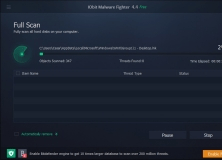
Automatically scan and prevent malware before it’s installed on your computer.
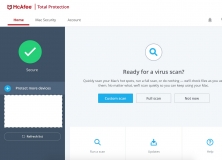
Gives you protection from viruses, spyware, ransomware, and Internet threats.